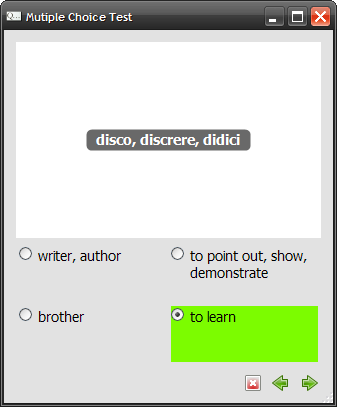Flash Card Master currently offer one type of test. A Multiple choice test. You start it using → .
You will asked a question and allowed to pick the answer from four choices. At the end of the test a summary will be shown. You also have the option to save the results as an HTML file.
![[Note]](images/admon/note.png)
|
Note |
|---|---|
|
Since there are four choices for each question, your deck must have at least 4 cards in it. |
![[Note]](images/admon/note.png)
|
Note |
|---|---|
|
Flash Card Master can only generate a test if you mark the question and answer fields as such in the Card Designer. |