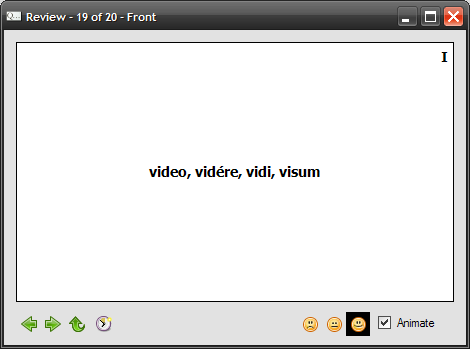This is perhaps the most critical and most used feature of Flash Card Master. You can access it using → → or → → . Normal will show the cards in order whereas the shuffled will show them in a random order.
You can use the Left and Right arrow buttons to move between card. The flip button will flip a card.
The smiley faces allows you to keep track of the cards you have learned. Clicking the Smiling face (
 ) will mark the card as learned and that card will not be shown when you run the reviewer the next time. The plain face (
) will mark the card as learned and that card will not be shown when you run the reviewer the next time. The plain face (
 ) represents a card that you have learned by may require more review. The sad face (
) represents a card that you have learned by may require more review. The sad face (
 , default) will mark the card as not learned.
, default) will mark the card as not learned.
Checking the Animate checkbox will animate transitions. Uncheck this if you find it annoying.
If you want to review cards without having to manually click through each one, you can turn on the timer. You can control the timer delays in the Preferences dialog.