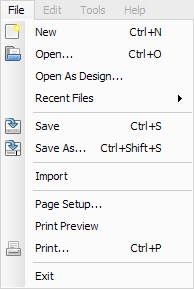
- New
-
Creates a new flash card deck
- Open...
-
Opens an existing flash card deck.
- Open As Design...
-
Opens an existing flash card deck, however none of the actual cards will be loaded.
- Recent Files
-
Shows a list of files that were opened recently.
- Save
-
Saves the current flash card deck. You will be prompted to enter a filename if necessary.
- Save As...
-
Saves the current flash card deck as a new file and switches the current file to that.
- Import
-
Opens an existing flash card deck and append the cards to the existing deck. Note: The number of fields must be the same in both files.
- Page Setup...
-
Shows a dialog where you can configure print settings.
- Print Preview
-
Shows a preview of the cards as they will be printed.
- Print...
-
Prints the current deck.
- Exit
-
Quits the program.